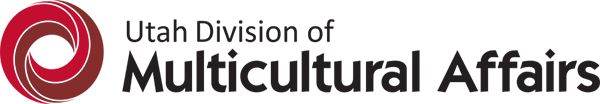UPDATE NOTES FOR FINAL REPORT VIDEO:
2:10 - Final Report Sections: The sections represented in the video are not the same for every final report form. Please be sure you complete each section that appears in the report form associated with your specific grant.
2:37 - Budget Form: The budget form referenced in the video is different from what is currently required. The old budget form asked for grantees to update the budget that was submitted with the application. As of FY25, we are asking grantees to use one of the two ITEMIZED budgets (you can find them in the “Which Budget Template Do I Use” FAQ below).
5:17 - Report Due Date: Final reports are now due June 1st, previously these were due August 1st. Please reach out to us if need an extension.
5:51 - Grant Staff: Our grant staff has changed: Stephanie Rokich, Grants Manager & Racquel Cornali, Grants Coordinator. Please email us at: [email protected]
**Legislative Letters: Thank you letters to your legislators are only required for GOS grants.